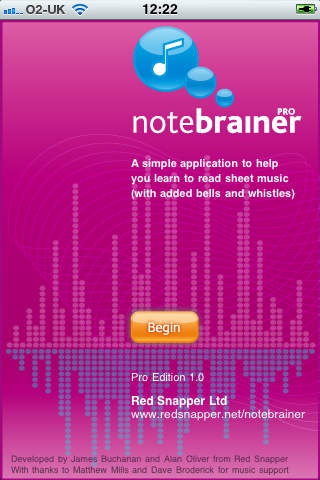Note Brainer Pro 1.1
Free Version
Publisher Description
A simple note trainer application to help you learn to read sheet music. NoteBrainer Pro is an iPhone application designed to help you to learn musical notes as found on sheet music. Notes from the key signature(s) you choose are displayed at random on the stave and the aim is to identify the note shown; the quicker you do this correctly the more points you score. Points are deducted for incorrect responses. Each note is accompanied by a tone to help you also learn the notes by sound. Once you are more confident you can turn off the note images to allow you to try to identify the notes by sound alone! The previously released (and free) version of NoteBrainer covers only the beginner notes A-G and has proved very popular. This Pro edition takes everything our users loved from that version and extends it with the following requested features: - 15 common Major key signatures - Flats and sharps for both clefs (dependent on key sigs chosen) - Optional piano keyboard interface (by popular demand!) - Remastered better quality sound samples - Learn mode, to help you learn the key signatures This app is now free until I manage to rewrite it, thanks to all those who supported it since iOS4!
Requires iOS 4.2 or later. Compatible with iPhone, iPad, and iPod touch.
About Note Brainer Pro
Note Brainer Pro is a free app for iOS published in the Kids list of apps, part of Education.
The company that develops Note Brainer Pro is James Buchanan. The latest version released by its developer is 1.1. This app was rated by 4 users of our site and has an average rating of 3.5.
To install Note Brainer Pro on your iOS device, just click the green Continue To App button above to start the installation process. The app is listed on our website since 2010-09-30 and was downloaded 202 times. We have already checked if the download link is safe, however for your own protection we recommend that you scan the downloaded app with your antivirus. Your antivirus may detect the Note Brainer Pro as malware if the download link is broken.
How to install Note Brainer Pro on your iOS device:
- Click on the Continue To App button on our website. This will redirect you to the App Store.
- Once the Note Brainer Pro is shown in the iTunes listing of your iOS device, you can start its download and installation. Tap on the GET button to the right of the app to start downloading it.
- If you are not logged-in the iOS appstore app, you'll be prompted for your your Apple ID and/or password.
- After Note Brainer Pro is downloaded, you'll see an INSTALL button to the right. Tap on it to start the actual installation of the iOS app.
- Once installation is finished you can tap on the OPEN button to start it. Its icon will also be added to your device home screen.